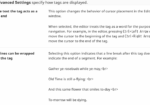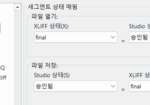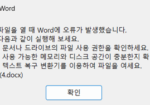메모큐에서 파일 안 보일 때
CAT툴
Author
임윤
Date
2025-11-06 16:31
Views
48
⛔ File handling exception.
⛔ TYPE:
System.IO.IOException
MESSAGE:
Access to the path '경로' is denied.
SOURCE:
mscorlib
CALL STACK:
at System.IO.Directory.DeleteHelper(String fullPath, String userPath, Boolean recursive, Boolean throwOnTopLevelDirectoryNotFound, WIN32_FIND_DATA& data)
at System.IO.Directory.Delete(String fullPath, String userPath, Boolean recursive, Boolean checkHost)
at Kilgray.Utils.IOHelper.DeleteDirectoryRetry(String path, Boolean recursive)
at MemoQ.Project.ProjectDocument.RemoveDocument(ProjectTranslationDocumentInfo tdi)
at MemoQ.Project.Synchronization.LocalCopySyncJob.removeDocsNoLongerAssigned(List`1 documentsRemoved)
at MemoQ.Project.Synchronization.LocalCopySyncJob.DoJob()
at MemoQ.Common.Job.JobBase.Execute(Object o, IJobDiagnosticTracker jobDiagnosticTracker)
------------------------------------------------------------------------------
⛔ The operation has been completed with some errors.
위와 비슷한 오류가 발생하며 서버에서 파일이 안 보일 때가 있음
Document -> Synchronize -> Synchronize Project를 "여러 번" 하면 보임
⛔ TYPE:
System.IO.IOException
MESSAGE:
Access to the path '경로' is denied.
SOURCE:
mscorlib
CALL STACK:
at System.IO.Directory.DeleteHelper(String fullPath, String userPath, Boolean recursive, Boolean throwOnTopLevelDirectoryNotFound, WIN32_FIND_DATA& data)
at System.IO.Directory.Delete(String fullPath, String userPath, Boolean recursive, Boolean checkHost)
at Kilgray.Utils.IOHelper.DeleteDirectoryRetry(String path, Boolean recursive)
at MemoQ.Project.ProjectDocument.RemoveDocument(ProjectTranslationDocumentInfo tdi)
at MemoQ.Project.Synchronization.LocalCopySyncJob.removeDocsNoLongerAssigned(List`1 documentsRemoved)
at MemoQ.Project.Synchronization.LocalCopySyncJob.DoJob()
at MemoQ.Common.Job.JobBase.Execute(Object o, IJobDiagnosticTracker jobDiagnosticTracker)
------------------------------------------------------------------------------
⛔ The operation has been completed with some errors.
위와 비슷한 오류가 발생하며 서버에서 파일이 안 보일 때가 있음
Document -> Synchronize -> Synchronize Project를 "여러 번" 하면 보임
Total Reply 0
You must be logged in to post a comment.
임윤
ㆍ
2024.10.19
ㆍ
Votes
65
ㆍ
Views
5994
CAT툴
ㆍ
임윤
ㆍ
2025.11.06
ㆍ
Votes
2
ㆍ
Views
48
CAT툴
ㆍ
임윤
ㆍ
2025.11.05
ㆍ
Votes
4
ㆍ
Views
76
CAT툴
ㆍ
임윤
ㆍ
2025.11.03
ㆍ
Votes
6
ㆍ
Views
75
팁
ㆍ
임윤
ㆍ
2025.10.14
ㆍ
Votes
8
ㆍ
Views
253
CAT툴
ㆍ
임윤
ㆍ
2025.10.12
ㆍ
Votes
5
ㆍ
Views
204
팁
ㆍ
임윤
ㆍ
2025.09.18
ㆍ
Votes
9
ㆍ
Views
339
CAT툴
ㆍ
임윤
ㆍ
2025.09.12
ㆍ
Votes
10
ㆍ
Views
311
팁
ㆍ
임윤
ㆍ
2025.09.11
ㆍ
Votes
7
ㆍ
Views
317
팁
ㆍ
임윤
ㆍ
2025.09.04
ㆍ
Votes
6
ㆍ
Views
310
CAT툴
ㆍ
임윤
ㆍ
2025.07.29
ㆍ
Votes
9
ㆍ
Views
422
트라도스 옵션 최적화 설정 (2)
CAT툴
ㆍ
임윤
ㆍ
2025.07.28
ㆍ
Votes
8
ㆍ
Views
595
임윤
ㆍ
2025.07.28
ㆍ
Votes
3
ㆍ
Views
335
CAT툴
ㆍ
임윤
ㆍ
2025.07.28
ㆍ
Votes
2
ㆍ
Views
364
CAT툴
ㆍ
임윤
ㆍ
2025.07.28
ㆍ
Votes
4
ㆍ
Views
371
팁
ㆍ
임윤
ㆍ
2025.06.25
ㆍ
Votes
6
ㆍ
Views
541
팁
ㆍ
임윤
ㆍ
2025.06.25
ㆍ
Votes
10
ㆍ
Views
759
임윤
ㆍ
2025.06.17
ㆍ
Votes
10
ㆍ
Views
430
팁
ㆍ
임윤
ㆍ
2025.06.12
ㆍ
Votes
10
ㆍ
Views
564
팁
ㆍ
임윤
ㆍ
2025.06.02
ㆍ
Votes
24
ㆍ
Views
839